To delete your Temu account, log in through the website or mobile app. On the website, navigate to the "Orders & Account" section, select "Account security," then click "Delete your account." In the app, tap on the "You" tab, choose "Settings," select "Account security," and then opt for "Delete your Temu account." You may need to confirm your identity and provide a reason for the deletion. Be aware that this action will result in the loss of personal data and account credits. For additional insights on the consequences and restoration options, further exploration may be beneficial.
Reasons for Deleting Your Account

There are several compelling reasons why users may choose to delete their Temu accounts. Concerns surrounding personal information security have emerged, particularly regarding allegations of sensitive data collection, such as banking details and Social Security numbers.
Furthermore, the lack of transparency regarding labor conditions and ethical sourcing raises additional doubts about the integrity of the platform, as highlighted by Temu's ethical implications. Users have reported fraudulent transactions linked to Temu, further prompting account deletions for enhanced account security.
Additionally, dissatisfaction with product quality and poor customer service experiences, especially concerning refunds, has led many to seek permanent account removal. Distrust in Temu's business practices, including the sale of counterfeit products and misleading advertisements, has also contributed to this trend.
Steps to Delete via Website
To delete your Temu account through the website, start by logging in with your credentials.
Once logged in, it's important to remember that your account may contain order history and shipping details which can be referenced later, such as shipping origins.
Navigate to the "Orders & Account" section and select "Account security" from the dropdown menu.
Log Into Temu Account
Logging into your Temu account is the essential first step in the process of account deletion via the website. To begin, visit the Temu site and enter your credentials. Once logged in, you can easily navigate to your account settings.
| Action | Description |
|---|---|
| Log In | Enter your account credentials |
| Access Settings | Click on your user avatar |
| Navigate to Section | Go to "Orders & Account" |
| Initiate Deletion | Select "Delete your account" |
After selecting "Delete your account," follow the prompts to confirm your request. Be prepared to verify your identity, as deleting your account may take up to seven business days to complete.
Navigate to Account Security
Finding your way to the Account Security section is an essential step in the process of deleting your Temu account.
Follow these steps to navigate effectively:
- Log in to your account and click on your user avatar in the upper right corner of the homepage.
- From the dropdown menu, select "Orders & Account."
- Click on "Account security" to access the relevant settings.
- At the bottom of the Account Security page, select "Delete your Temu account" and confirm your choice to initiate the deletion process.
Confirm Deletion Request
Once you have accessed the Account Security section, the next step involves confirming your deletion request on the Temu website. First, log into your account and navigate to "Orders & Account" in the upper right corner. Select "Account Security," then click on "Delete your Temu account." Follow the prompts to confirm deletion.
During this process, you will need to verify your identity to guarantee security. Once you complete these steps, a confirmation email will be sent to you, indicating that your request to permanently delete my Temu account is being processed. Typically, this process takes up to seven business days to complete.
| Step | Action Required | Outcome |
|---|---|---|
| Log In | Access "Orders & Account" | Prepare for deletion |
| Select "Account Security" | Initiate deletion process | Confirm deletion request |
| Verify Identity | Complete identity check | Receive confirmation email |
Steps to Delete via Mobile App

If you're looking to delete your Temu account using the mobile app, the process is straightforward and user-friendly.
Follow these simple steps to guarantee your account is deleted securely:
- Open the Temu app and tap on the "You" tab located at the bottom of the screen.
- Navigate to "Settings" and select "Account security" from the available options.
- Scroll down and choose "Delete your Temu account" to initiate the deletion process.
- You will be prompted to select a reason for deletion or opt-out of providing one before confirming your choice.
If required, confirm your identity, and your account deletion request will be processed.
Consequences of Account Deletion
Deleting your Temu account carries significant consequences that users should carefully consider before proceeding. When you permanently delete your TEMU account, you irrevocably lose all personal data, including order history and communication records. Additionally, any remaining credits, coupons, or promotional offers will be forfeited. After submitting a deletion request, you will be automatically logged out, losing access for future purchases.
| Consequence | Details |
|---|---|
| Loss of Personal Data | All personal information will be permanently erased. |
| Forfeiture of Credits/Coupons | Remaining credits and offers will be lost. |
| Immediate Logout | Access to your account will be revoked. |
| Cancellation Window | Deletion can be canceled within seven business days. |
| Data Restoration Status | Data may not be recoverable post-deletion. |
Consider these factors before finalizing your decision.
Account Restoration Process
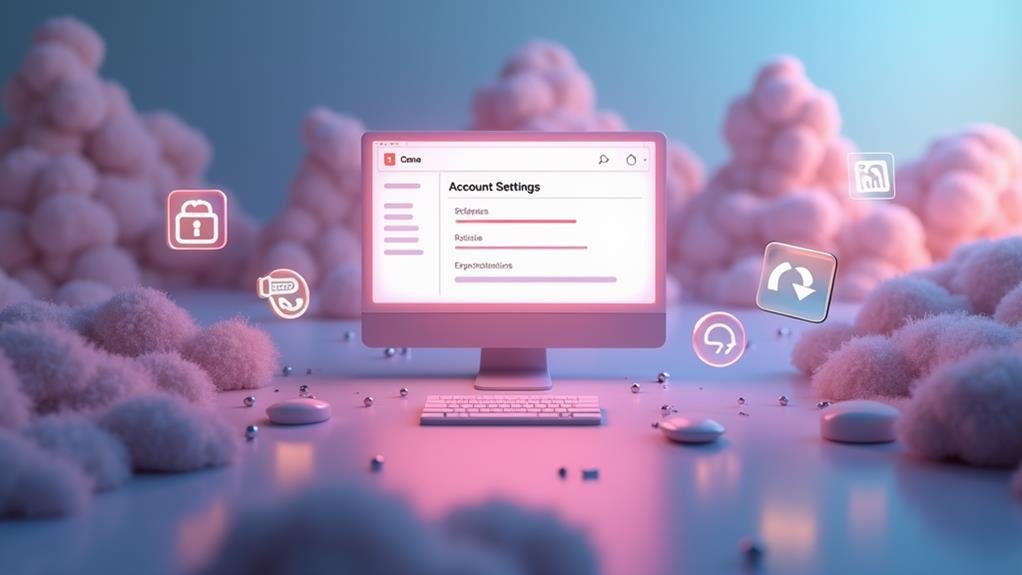
Restoring a deleted Temu account is possible within a limited time frame, typically up to seven days from the deletion request.
During this period, users may benefit from exclusive promotions and discounts that encourage engagement with the platform.
This process requires users to undergo identity verification to maintain security and privacy.
However, it is important to note that access to previously stored data may not be fully restored, making timely action essential for those wishing to recover their accounts.
Restoration Time Frame
Typically, users have a limited window of opportunity to restore their deleted Temu accounts, which is usually within 7 days of the initial deletion.
During this restoration time frame, it is essential for users to act quickly to maximize their chances of recovering their accounts and associated data.
Leveraging data-driven decisions can help users understand the importance of timely action in the account recovery process.
Here are key points to take into account:
- Account restoration must be initiated promptly—delays can hinder recovery.
- Users may need to re-verify their identity during the process.
- Restoration may not guarantee access to all previously stored data and content.
- The options for restoration may vary based on how long it has been since the account was deleted.
Understanding these factors can greatly influence the success of your account restoration efforts.
Identity Verification Required
When attempting to restore a deleted Temu account, users must undergo a verification process to confirm their identity. This identity verification is vital, as it guarantees that only authorized individuals can restore access to the account.
After requesting the deletion, users have a limited timeframe to act; failure to do so may result in the loss of all previous data and benefits. To facilitate this process, users may need to provide specific identifying information or follow other verification steps outlined by Temu.
It is important to note that even if restoration is successful, previously stored data might be permanently lost upon deletion. Consequently, users should act promptly if they wish to restore their Temu account.
Data Recovery Limitations
The limitations surrounding data recovery after a Temu account deletion can greatly impact users' ability to regain access to their information. Understanding these data recovery limitations is vital, as compliance with best practices in data management can prevent future issues.
For instance, affiliate marketing compliance emphasizes the importance of transparency and user data protection.
- Time Frame: Deleted Temu accounts can only be restored within a specified period.
- Identity Verification: Users must re-verify their identities for restoration.
- Data Loss: Once an account is deleted, all personal data, including order history and credits, is inaccessible.
- Backup Access: While data may linger in backup systems, recovery is not assured post-permanent deletion.
Timely action is essential for users aiming for restoration, as options diminish with the duration since account deletion. Users should weigh these factors before deciding to delete their Temu accounts.
User Safety and Alternatives
With growing concerns surrounding user safety, it is essential to critically evaluate the risks associated with using platforms like Temu. Allegations of data surveillance and the collection of sensitive information have raised significant privacy concerns.
Understanding the importance of legal and regulatory compliance can help users make informed decisions about their online shopping habits. Users should consider alternative e-commerce platforms known for their commitment to data privacy and robust customer service.
Reading user reviews can provide insights into platforms that prioritize user safety and have established reputations for reliability. Staying informed about data handling policies and security measures, such as encryption, is vital when selecting an online shopping service.
Ultimately, choosing platforms that emphasize customer support can lead to safer and more satisfying shopping experiences, especially for those wary of the documented issues associated with Temu.
Frequently Asked Questions
How Do I Permanently Delete a Temu Account?
To permanently delete a Temu account, follow the deletion process in the app or website, ensuring to review Temu privacy settings. For assistance, contact Temu customer support, considering potential Temu account recovery options and benefits.
How Do You Erase Your Info From Temu?
To erase your information from Temu, navigate to the privacy settings within the app. Utilize data management tools to adjust your preferences, ensuring enhanced account security. For further assistance, contact Temu customer support to optimize your user experience.
How Do I Unlink My Temu Account?
To unlink your Temu account, access the Account Security section within your account privacy settings. Here, you can manage linked accounts and social media. For assistance, utilize Temu's customer support channels regarding account recovery options.
How Do I Delete Bank Details From Temu?
To delete bank details from Temu, navigate to "Account Security" under "Orders & Account." Manage payment options while considering Temu security measures and data privacy concerns. For assistance, utilize customer support services regarding the account recovery process.




